Whether you need new products or renovated products, takes comprehensive
warranty as the standard.we only purchase green market equipment of the
highest quality . All these are provided at the best possible price.
Min.Order Quantity::
1 pcPrice::
NegotiableDelivery Time::
3-5 dayswarranty time::
six monthsPlace of Origin::
ChinaPayment Terms::
T/T, Western Union, MoneyGramHuawei UA5000 H601PVMD Huawei PVMD
Product Description
Overview
The PVMD board is a packet voice processing board. It manages the narrowband service boards and processes the V5, SIP/H.248, and PV8+ protocols.
The PVMD board has the following functions:
Transmits the time division multiplexing (TDM) voice signals to the local exchange (LE) through the V5 interface.
Encapsulates the TDM voice signals into IP packets and then transmit the packets upstream to the softswitch through the fast Ethernet (FE) port or the gigabit Ethernet (GE) port.
The PVMD board works with the EDTB board to implement cascading of PV8 subracks (for example, HCB, HDB, HIB, HFB, HGB, HMB, HLB, HUBT, HUBM, HUBS, HUBE, HUBF, HUBB, HUBO, HUBL).
Front panel of the PVMD board (electrical port)

|
||
|
RUN ALM: running status LED |
||
|
Red on for 0.3s and off for 0.3s and then yellow on for 0.3s and off for 0.3s repeatedly |
The board is starting up. |
|
|
Green: on for 1s and off for 1s repeatedly |
The board works in the normal state. |
|
|
Yellow: on for 1s and off for 1s repeatedly |
The board generates an alarm the indication of which does not affect the services. |
|
|
ACT: active LED |
||
|
Green: on |
The board is active. |
|
|
Green: off |
The board is standby. |
|
|
The status of the optical port LEDs is as follows |
||
|
ACT: data status LED |
||
|
Yellow: blinking |
Data is being transmitted. |
|
|
Yellow: off |
No data is being transmitted. |
|
|
LINK: link status LED |
||
|
Green: on |
The link is normal, a connection is set up on the port. |
|
|
Green: off |
The link is abnormal, no connection is set up on the port. |
|
Port
The ports on the PVMD board are located on the front panel and the corresponding transfer boards. Table 3-12 describes the ports on the PVMD board.
|
Port |
Function |
Position |
Connection |
|---|---|---|---|
|
RX0, TX0: GE optical port |
Functions as the transmit port and the receive port in the case of upstream through GE optical ports. RX0 is for receiving, and TX0 is for transmitting. |
Front panel |
Use the optical fiber to connect the port to the optical port of the upstream device. |
|
RX1, TX1: FE optical port |
Functions as the transmit port and the receive port in the case of upstream through FE optical ports. RX1 is for receiving, and TX1 is for transmitting. The port multiplexes port ETH1. |
Front panel |
Use the optical fiber to connect the port to the optical port of the upstream device. |
|
ETH1: 100 M Base-T service network port |
Functions as the IP uplink port. The port multiplexes the FE optical port. |
Front panel |
Use the network cable to connect the port to the network port of the upstream device. |
|
ETH0: 100 M Base-T service network port |
Reserved |
Front panel |
Unavailable |
|
ETH: 100 M Base-T maintenance network port |
Supports the version loading in the BIOS mode or the debugging channel check. |
Front panel |
Use the network cable to connect the port to the network port of the maintenance terminal. |
|
COM: RS-232 maintenance serial port |
Supports the local and remote maintenance. You can configure and manage the system in the command line interface (CLI) through software such as HyperTerminal. The default baud rate is 9600 bit/s. |
Front panel |
Use the local maintenance serial port cable to connect the port to the serial port of the maintenance terminal. |
|
Four E1 ports |
Connect subscribers or work as uplink ports. |
E1TF (front access shelf) |
Use the 75-ohm E1 Cable of PVMB-Front Access or 120-ohm E1 Cable of PVMB-Front Access to connect the port to the upstream device or subscriber device. |
|
HWCB (rear access shelf) |
Use the 75-ohm E1 Cable of PVMB-Rear Access or 120-ohm E1 Cable of PVMB-Rear Access to connect the port to the upstream device or subscriber device. |
||
|
HW port |
Connects to the subtended HABD shelf or the extended shelf, and provides upstream channels for the narrowband services. |
HWCF (front access shelf) |
Use the HW cable-front access to connect the port to the HWTF transfer board of the subtended HABD shelf or the extended shelf. |
|
Connects to the subtended HABA shelf, and provides upstream channels for the narrowband services. |
HWCB (rear access shelf) |
Use the HW cable-rear access to connect the port to the HWTB transfer board of the subtended HABA shelf |
Product Details
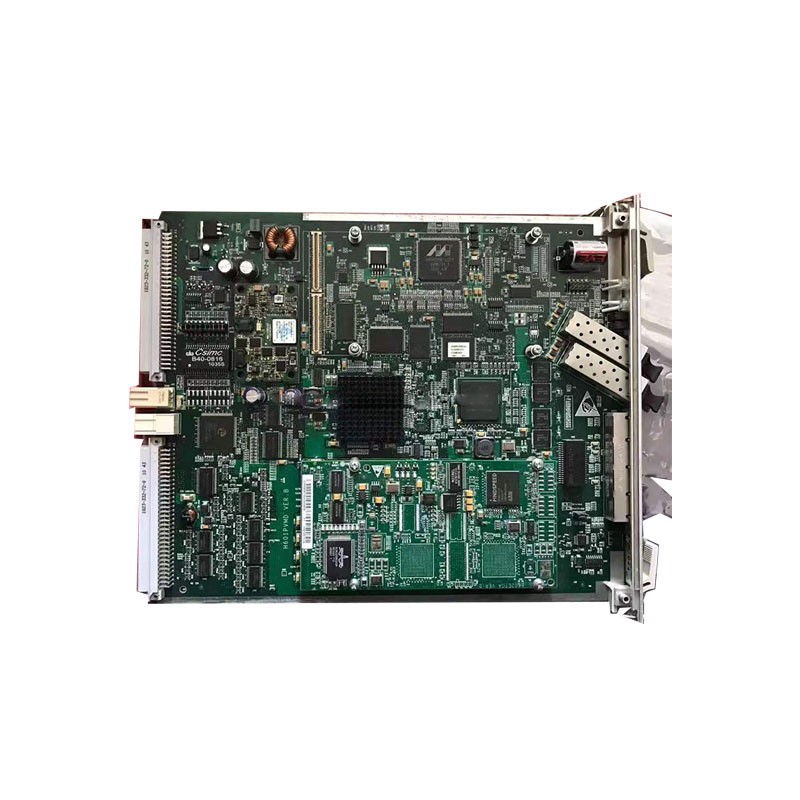

Our Advantages
We have Huawei PVMD for sale, including refurbished and new ones, and the price is usually 90% lower than the original supplier's price. Our super fast turnaround time and high-quality inventory all over the world mean that we can accurately deliver the products replaced on the same day to the place where they are needed, and minimize network downtime.
Huawei PVMD, like all our hardware, takes comprehensive warranty as the standard. Whether you need new products or renovated products, we only purchase green market equipment of the highest quality and environmental protection. All these are provided at the best possible price, and a large amount of cost-effectiveness will be directly passed on to you.
Huawei PVMD represents only one product in our world-class hardware portfolio. The portfolio includes very well-known industry names, such as Nokia, Huawei, ZTE, Siemens, Nortel, Ericsson, Alcatel, Lucent, etc. We have a lot of inventory, thank you very much for sharing with customers.